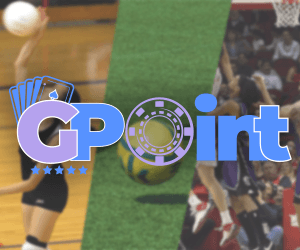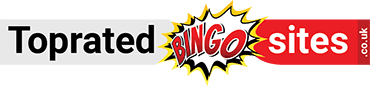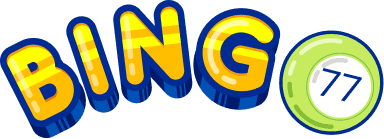When the workday leaves you tired, and you simply want to relax, where do you go? To the gaming room, if you have one. If you’re not sure where, to begin with creating this kind of place, here are top ways to decorate the area.
Decide on a Theme
If you have a favourite game or character, then use it as the inspiration for all the decor. If it’s Super Mario Brothers, for example, then put an art print of Mario on the wall, a lampshade that has a print of the console on it, and shadow boxes on the wall that mimics the coin blocks in the game.
Paint the walls in the same colours as the game of choice, and the same shade for the rug. Also, don’t forget to use a related image for the computer screensaver.
Gaming Chair
Invest in a gaming chair for your battle station. There are different chairs for different activities, from the PC gamer to the console enthusiast.
If you’re all about the PS4, for example, make sure the chair is compatible with the console. Chairs with arms are great for resting your elbows when you want a break from the intense gameplay that had your arms stretched at a certain level for hours.
Better yet, choose adjustable arms to ensure they don’t get in the way of your arms when you are giving it your all at the top level. Once you have the chair, Click Here to start a new bingo game easily.
Surround Sound
For a truly immersive gaming system, install surround sound speakers. A big part of games is their soundtracks, from the strong piano keys to the guitar solos.
The Legend of Zelda: Ocarina of Time is just one example of great harmonies to enjoy with better sound. Plus, if you’re into competitive gaming, you’re at an advantage with surround sound as you can hear opponent’s steps coming toward you and in which direction a bomb went off, as well.
Lighting Choices
While some players love to be in the dark, a new smart lighting option can provide an excellent choice for entertainment rooms like yours. By syncing them with your TV, these lights can react to what’s happening in the game as you play.
The lights can also respond to music and video, as well as general on-screen activities. To switch between modes, simply use keyboard shortcuts.
Customize Your Room
Finally, make sure you don’t overdo the decor and tech additions. While it’s fun to add to the room, going overboard can make the place feel cramped rather than spacious. A final tip is to tidy up the room by bundling up cords with Velcro strips.
Once done, you’ll have an area set up according to your personal gaming preferences, and you can go there whenever you want to de-stress and play the latest releases. Plus, you can show it off to friends and even let them do multi-player rounds with you so that they get to enjoy all the features too.