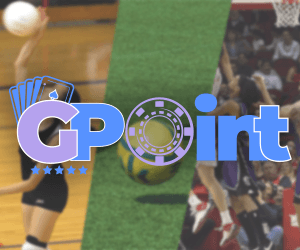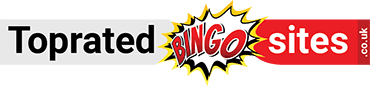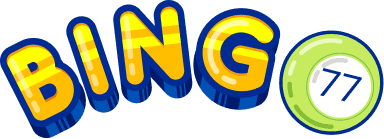Kodi is a popular app for accessing entertainment and other types of content. The open-source media player is completely free. The main reason for its popularity is that it gives you free access to a wide range of content, which is done with the help of addons.
From gaming to streaming and storing media files, Kodi provides endless options for all these things. It’s common to see the app installed on various Android devices. This is not without a reason. Android devices like Firestick, along with Kodi and other apps, provide the user access to all the necessary sources of entertainment without the inconvenience of expensive subscriptions.
Let’s find out more about Kodi and its installation on Android devices.
Steps to Install and Use Kodi on Android Devices
Kodi installation on various Android devices is pretty simple. It is available on the official Google Play Store. The installation steps can be divided into different categories depending on the device.
Android Devices With App Stores That Have the Official Kodi App
- Visit the Google Play Store.
- Find Kodi and tap the Install button.
- Let the app download and install on your device.
Android Devices With App Stores That Do Not Have the Official Kodi App
On devices like the Firestick, it’s not possible to download Kodi from the official store. This is because the Amazon Store does not have the Kodi app yet. In this case, the fastest method for installing Kodi on a Fire TV Stick is through the Downloader app. The app is available completely free on the Amazon App Store. Yet another way to download Kodi is through AppStarter or the popular file manager app, ES File Explorer. However, the first choice for many is to use the Downloader app as it is safe, reliable, and readily available on the official store of Amazon apps.
If you have an Android device other than Firestick, follow these steps.
- Go to the official Kodi website. Here, tap Download and choose Android. Now, select the version you want to install.
- Head to the settings of your device and turn on the option to install apps from unknown sources.
- Find the downloaded Kodi file and open it. The installation will begin. Now, just follow the process of downloading Kodi from the official store.
Why Use Kodi on Android Devices?
Kodi is an open-source media player that lets you organize and stream different types of content. The app has an intuitive interface and is compatible with various Android devices, such as NVIDIA Android TV, Amazon Fire TV stick, and Android TV boxes. You can use Kodi to manage your media files and install addons.
Kodi addons are small software extensions that enhance the functionality of this media player. There are several types of addons. Video addons enable you to stream movies. Audio addons give you access to music libraries and music streaming platforms. There are also program addons that provide maintenance tools and backup solutions. Picture addons let you organize your images.
Kodi was made available for Android devices in 2013. Today, it’s possible to get the full Kodi experience on any device that runs on the Android operating system. There are several benefits of using Kodi on these devices. These include the following.
-
Access to Free Live TV
TV enthusiasts are always on the lookout for more live TV channels. Cable or satellite television doesn’t offer a rich selection of this content. By installing Kodi and relevant addons and plugins for live TV, you can access content from pretty much every major network and cable channel. Some examples include The History Channel, Comedy Central, and PBS.
-
Save Memory While Watching HD Videos
Watching HD content on Android devices is fun. However, it consumes a lot of memory. This is especially true for those who own a small Android device. Streaming only a couple of videos can consume massive memory.
Enter Kodi. It lets you stream network content from your computer straight to the screen of your Android device. All you need to do is add your computer as a source. Kodi’s official resources explain how to do this easily. Just follow the procedure as explained to stream your favorite content on your Android device without worrying about memory drainage.
-
Utilize Any Old Android Device Again
Kodi is available for various platforms. So, if there was an Android device that you used to use earlier but do not anymore, chances are, Kodi can run on it. Access the device and remove the SIM card. Now, you can turn it into a server for your streaming needs. If this device supports an HDMI cable, purchase a Micro-USB. That’s it. Now, you can connect it to your TV and stream content.
-
Access Live News for Free
Do you know that one of the main reasons why people hesitate to cut the cord is because of news channels? Cable companies often put news channels into their most expensive plans. Again, Kodi offers a great alternative. There are so many addons and plugins that give you access to 24/7 news channels. The best thing is that you don’t need to pay a single dollar to access them. All that you need to do is find a suitable addon or plugin and install it on Kodi.
-
Organize Your Digital Photo Library Effortlessly
Today, most of us prefer snapping photos with our smartphones. However, often, the photos get mixed up with other things, such as memes, screenshots, etc. The photo library, in its true sense, becomes cluttered. This makes it difficult to find and view pictures associated with great moments that you want to preserve.
Kodi helps you with this, too. The media player makes it effortless to create slideshows of your favorite images. The photo library isn’t cluttered, and you can even share it across your network with others.
Best Kodi Addons for Entertainment Content
Kodi addons are constantly changing. New ones quickly replace older ones, promising a better experience. Here are some of the latest and best addons for free movies and TV.
- Plex Live: It’s an international live streaming add-on. Plex Live provides live streams from around the world. They work smoothly without buffering.
- Sport HD: Sport HD provides a range of content across various categories. These include live events, best leagues, sports, and more. It accesses the feeds from various websites, including Sports HD. The addon offers a long list of content for users to make their own selections.
- Popcornflix: Popcornflix, developed by Popcornflix, the streaming platform is a popular Kodi addon for Indie film enthusiasts. It has content that cannot be found anywhere. The addon also gives users the ability to sift through the popularity lists based on IMDB.
- The TV App: This addon allows users to surf TV channels. Commonly used by sports lovers, it gives you access to HD channels, too. The TV app is also great for streaming live sports events.
Summing up
Kodi is legal home theater software. It gives you access to a range of content through its addons, available for every Android device. The media player has transformed the streaming experience of Android users. All it needs is a working internet connection. The software can be easily installed on various devices, regardless of whether their app stores have Kodi or not. So, every Android user can access and watch their favorite content, most often for completely free!